Illustrating A Children's Book
- Your Name

- Oct 3, 2025
- 5 min read
Updated: Oct 16, 2025

As many of you already know, I have just finished illustrating my very first children's book. This was quite an undertaking, to say the least. I thought I'd take some time and tell you about how I got into this project and how I went about executing it.
One of my art students, Linda Hlozansky, had been taking painting lessons from me for nearly two years when she brought up the subject that she had written a children's book. As she told me about her little passion project and about the vegetable garden characters. When she asked if I'd be interested in illustrating it, I knew it was for me, as I love to draw food! I had never undertaken such a project, but I had been itching to get my feet wet in the world of book illustration, and I agreed.
In previous years, I had already illustrated a book cover for author Joshua Yoder, an Action/Adventure/Sci-fi writer. I created his cover in a traditional medium, colored pencil and gouache. The Black Horns is the second book in the World of Amarthia series. You can check out his books and website here.

I knew this project would demand a high volume of artwork in a short amount of time. It was a much larger mountain than I had been used to climbing. Linda had expressed that she liked the digital artwork styles and asked if I could bring her book to life in that medium. In all honesty, I had little experience with digital painting, though I had played with it in the past and felt confident I could do the job. I didn't think it would be too difficult to make the switch from traditional media to digital. I currently own an outdated Huion Kamva display tablet that I used to create some ideas for the characters in her book. I immediately knew I was going to need an upgrade. I ended up purchasing a Samsung Tab 10, and boy, was this thing exciting! It had a much larger screen to work on, and it had a much better resolution than my 1080p Huion. The stylus that came with it was incredible. The pen pressure was almost as good as an analog pencil.
I created the entire book using a program called Infinite Painter. This was a very easy-to-use digital painting software that had everything that I needed for export files, photo editing, and painting for my creative process. I would definitely recommend it for anyone looking to learn digital painting. However, I must say, after completing the project with that software, I was ready to upgrade to a more professional painting platform and perhaps a more robust tablet. The Galaxy Tab 10 was a great workhorse, but after creating several large files, I struggled with constant crashes in the program. I would have tried another application, but there wasn't any that met my needs that were available for Android. I needed to get back to my desktop computer to run a better program that could handle the work of this magnitude. After I completed the book, I ended up purchasing a Wacom Cintiq Pro 27 and paired it with Rebelle 8. Wow, it's amazing! Can't wait to create my next project with this beast!
So, what was my process? I started with the book text from the author, and I let my imagination just kind of run with the text. I started playing with the characters and drawing them out to see what I liked. I did use some reference images as I had no clue what a bok choy even looked like.


I also created several thumbnail sketches for each page to get an idea of what I envisioned. This is better known as storyboarding. These would serve me as a road map to what the book as a whole would look like. It is also very useful to stay organized. I always tell my students to draw thumbnail sketches to get ideas down quickly, and it only takes a few minutes per sketch. They're not the most polished-looking storyboards I've ever seen, but they got my point across. This is where your stick figure skills really help!


After she and I agreed on the initial sketches, I went to work creating the cover art and the first few pages. I won't go into detail about which digital brushes I used or how many layers, but I will say I struggled with deciding what texture brushes I would use and often forgot how I created some textures from 5 pages ago. I learned some things....Write down what brushes you are using for your project. Also, I recommend making a color palette for your character sheets. Keeping the colors consistent throughout the whole book was a challenge. It's a lot different from using the same tubes of paint. Organization is an absolute must in a project this big. After the first couple of pages, I found my rhythm and everything began to fall into place.

Digital painting is completely different from traditional painting. The brushes don't behave the same, and neither does the color mixing. It makes you really appreciate the feel of a brush gliding over a real canvas. There is nothing like that, and any amount of AI or digital programming will never achieve that.
I also noticed that working with this new medium changed my usual painting style drastically. I liked what I saw, but it wasn't what I was used to seeing. At first, I felt like it was much harder than regular drawing and painting. I realized I was quite out of my element. But I took my own advice and trusted the process. I was still using all the same art principles. I started with my line drawing and made sure the drawing was correct and accurate. I then moved on to blocking in my major areas of values and color. It still takes the same amount of time to create something good, in my opinion, even though you aren't waiting for paint to dry. Each page took me roughly a week to create. Sometimes longer or shorter. Of course me being a perfectionist, I often would have to go back to previous pages and redraw some things to keep the look consistent. I realize why it takes up to 6-8 months to have a book illustrated! After spending hundreds of hours, I created 32 pages full of custom illustrations, completely hand-drawn. I couldn't be prouder. Stick it, AI!
I am so grateful to Linda for asking me to take on this project, and I look forward to doing more projects like this. I have been praying for God's leading in taking my art career in this direction, and I am excited to see what He will do next! I am currently exploring creating my own coloring book and children's book. One day, it'll get done, and I'll be sharing that with you.

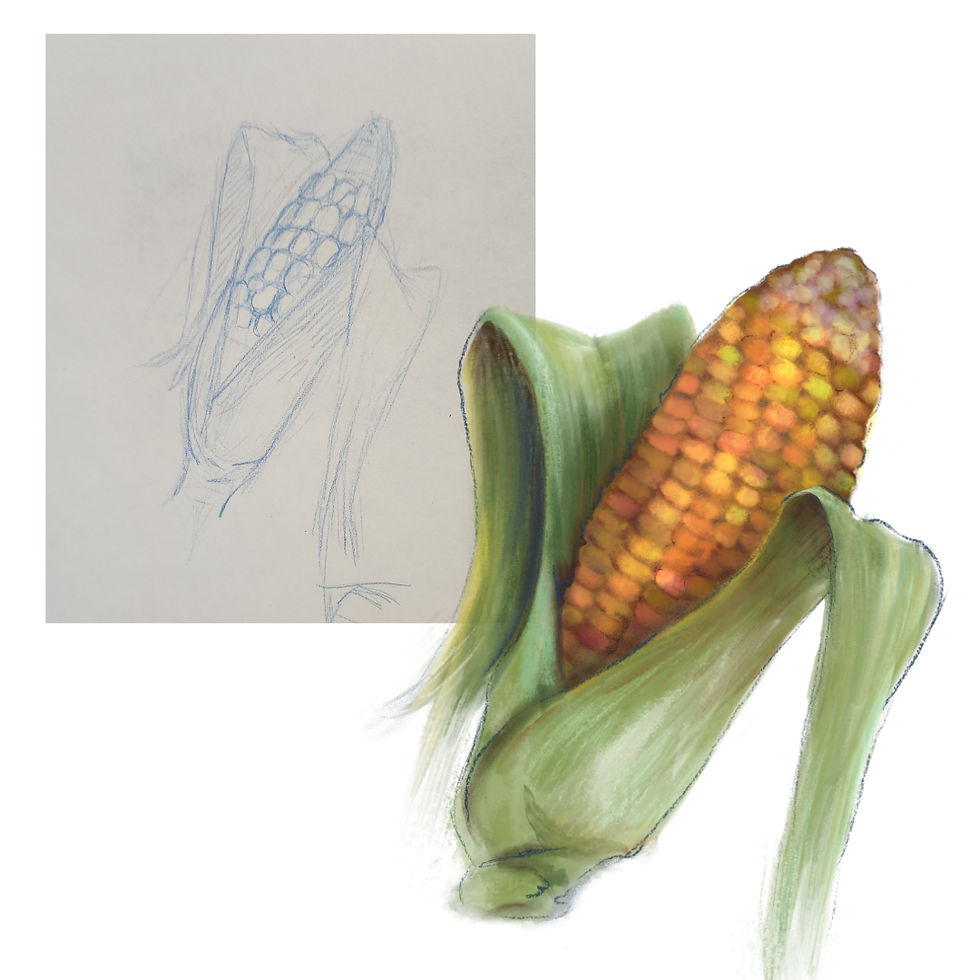





Comments